Managing Classrooms in DreamClass
Classrooms are spaces, whether physical or virtual, where teachers conduct lessons, and students engage in learning. Here's how you can efficiently manage classrooms in DreamClass:
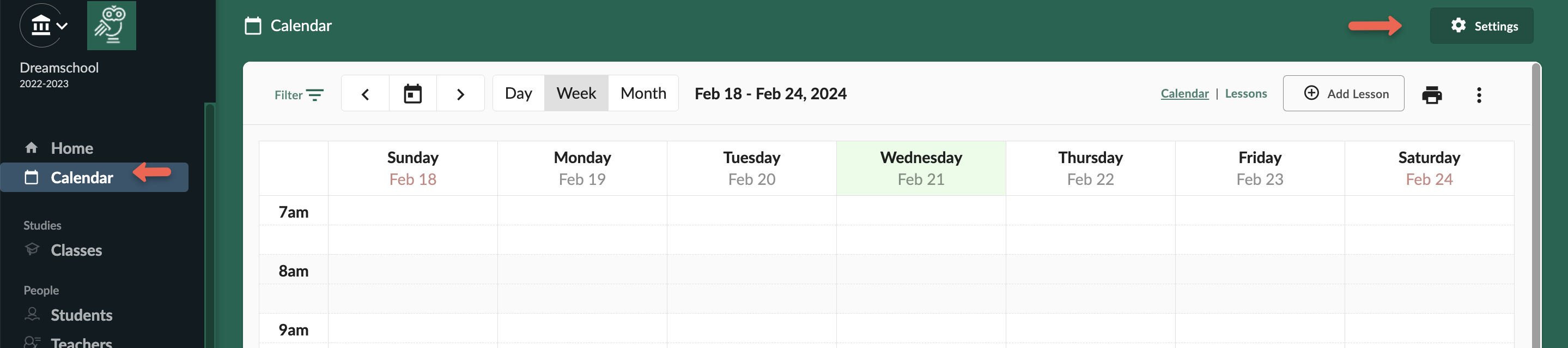
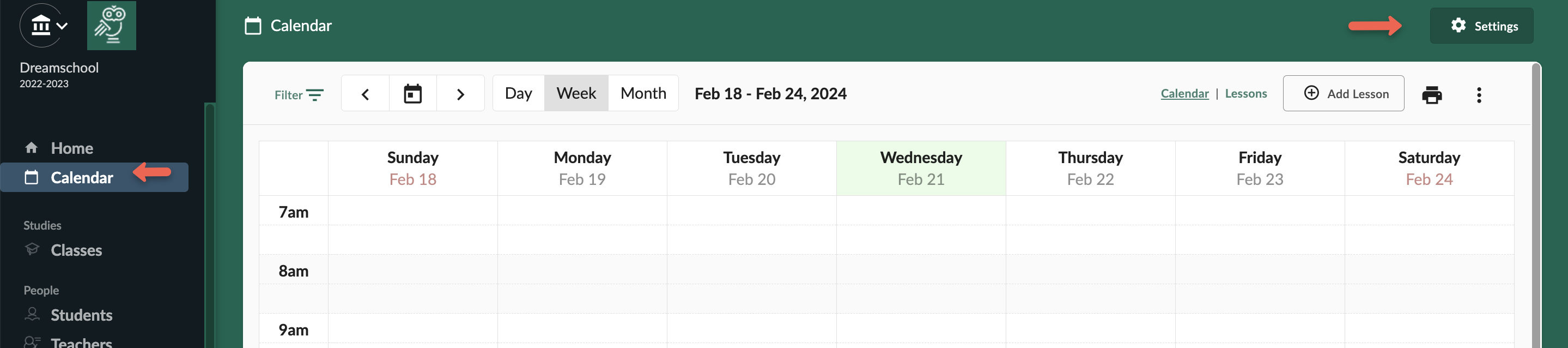
- Classroom Names: Assign unique names to each classroom for easy identification and navigation. Customize names based on locations, such as floor numbers or specific areas within the school.
- Classroom Capacity: Define the maximum number of students each classroom can comfortably accommodate. This ensures class sizes remain manageable and compliant with safety regulations.
Effectively managing classrooms in DreamClass ensures a structured and conducive learning environment, promoting a seamless academic experience for teachers and students alike.
To Add/Update Classrooms go to Calendar > Settings
And select the Classroom tab
Example:
- Floor 1:
- Room 101
- Room 102
- Science Lab 1
- Floor 2:
- Room 201
- Room 202
- Art Studio A
- Floor 3:
- Room 301
- Room 302
- Library Corner
- Special Rooms:
- Auditorium
- Gymnasium
- Computer Lab
Related Articles
Managing Guardians with DreamClass
With DreamClass, you can create Guardian profiles and link them with Student profiles. A Guardian may be linked with multiple Students (case of siblings etc.) and a student profile may be linked with multiple Guardians (mother, father etc.). Students ...Managing Tags in DreamClass: Organize and Filter with Ease
DreamClass, the advanced school management system, offers a powerful feature to enhance organization and filtering capabilities - Tags. With tags, you can efficiently label and categorize various entities within the system, such as students, ...Branches in DreamClass?
What Are Branches in DreamClass? In DreamClass, branches allow you to manage different parts of your organization separately while still being under the same overarching account. Each branch functions as a standalone account with its own settings, ...How to create a course in DreamClass
Managing your schools courses can be a real struggle ! Not anymore. With DreamClass you can have a single area to manage all of your schools courses. Step 1: Login in as an admin and click classes (1) from the left hand side menu. Give a name to your ...How to add a Guardian in DreamClass (Quick Setup)
? Let’s Create Guardian Profiles! ? If your school has students under 18, it’s super helpful to set up Guardian profiles. This makes it a breeze to connect with parents and family members, keep them in the loop, and share exciting updates on each ...